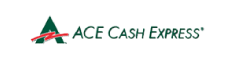The Preferred Card for your Money Transfers Needs
Send money internationally with NO CARD FEE2 when using the uLink service and the uLinkcard
No checking account required
No credit check3
One-time activation fee of $4.99 and a low $4.99 monthly maintenance fee4
Check your card balance and activity4
Manage your card online4
Card Benefits
Send money using the uLink service1 with NO CARD FEE2 to 30+ countries around the world including Mexico, Latin America and the Caribbean, the Philippines, India, and Vietnam. Visit www.ulinkremit.com to learn more.
You can receive your funds directly onto your uLinkcard, including payroll or other government sources.
Make purchases everywhere Debit Mastercard is accepted.
uLinkcard works with Apple Pay®5, Samsung Pay®, and Google Pay®6.
If your uLinkcard is lost or stolen, you will not be held responsible for unauthorized activity. Conditions and exceptions apply – see Cardholder Agreement
Track your card activity and check your card balance at any time for No Fee via the website/mobile app. You may also link a bank account to load funds, set up automatic payments, send funds to another cardholder, enable text* alerts and much more.
*Standard messaging rates may apply
Load your uLinkcard
You can load your card in multiple ways:
 Direct Deposit
Direct Deposit
Direct deposit is an easy way to load money onto your uLinkcard. All you
have to do is fill out a form and hand it to your employer or source provider.
You can even deposit a specific amount onto your uLinkcard, and the
remaining can be deposited into your bank account.
 PAPER CHECKS THROUGH THE INGO™ MONEY, INC. APP
PAPER CHECKS THROUGH THE INGO™ MONEY, INC. APP
Download the Ingo Money app, the easy way to add check funds to your uLinkcard
in minutes, right from your mobile phone.
All checks subject to review for approval. Fees and data rates may apply.7
 LINK A BANK ACCOUNT
LINK A BANK ACCOUNT
You can set up one-time or automatic transfers from your bank to your uLinkcard
using our dashboard or mobile app.